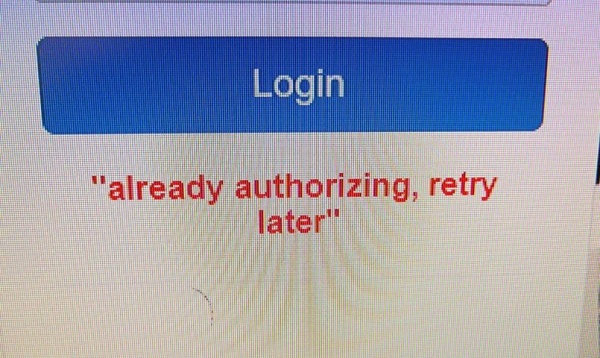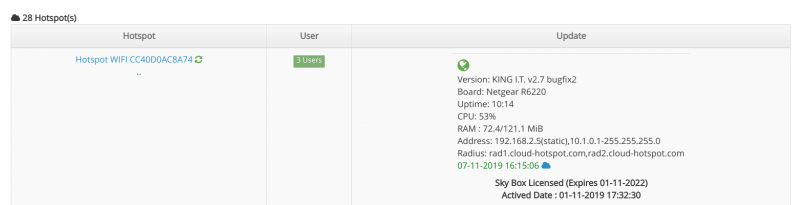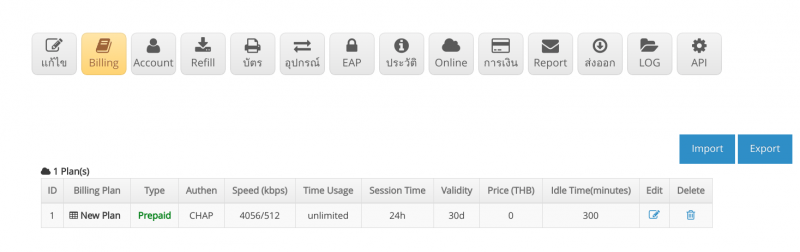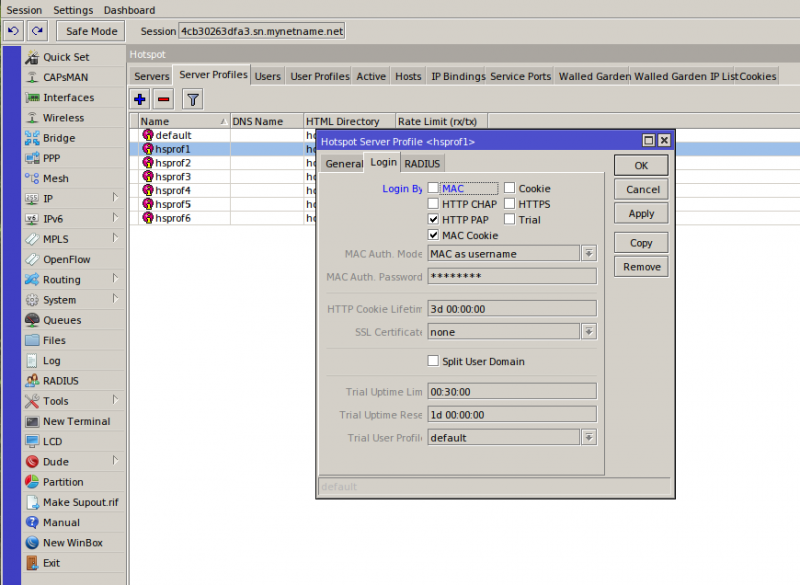Troubleshooting error already authorizing, retry later
From EasyZone wiki
There are methods as follows.
1. Log in to the Cloud system.
2. Select the hotspot that you want to manage.
3. Enter the Billing Plan menu.
4. Modify the Billing Plan by pressing Edit to edit and pressing Advance setting.
5. Go to the Authentication Type: PAP menu as in the picture. After that, click Save. Do this for every plan.
6. Login to Mikrotik's winbox. Go to the menu ip> hotspot> Server profile. Edit the profile you want by TAB. Select Login.
And select login by http-pap and mac cookie as in the picture and press OK. Do this with other server profiles. If there are multiple Server profiles complete, the setup process