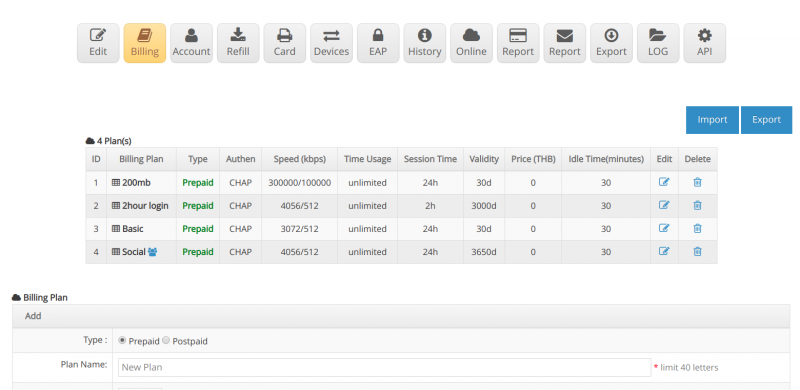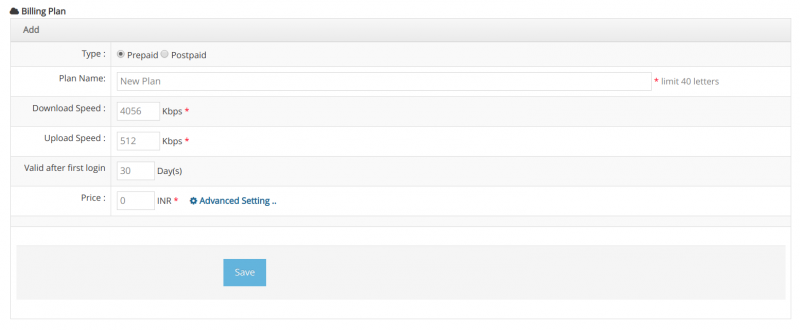How to create Billing plan in daily,monthly
From EasyZone wiki
The methods are as follows.
1. Login to the Cloud system
2. Select Hotspot to manage
3. Click to enter the Billing menu.
4. Choose to create a Billing plan by setting the following values
Plan type: prepaid or postpaid
Plan name: name your plan
Download: Speed download
Upload: speed upload
Usage period: set the duration of use
Price: Set price
5. Click Save . '