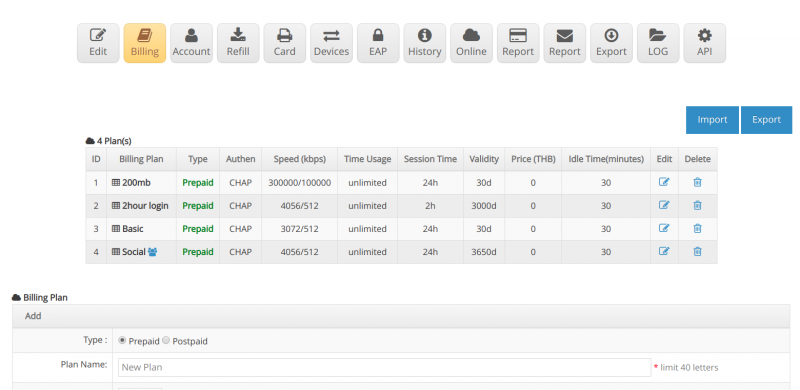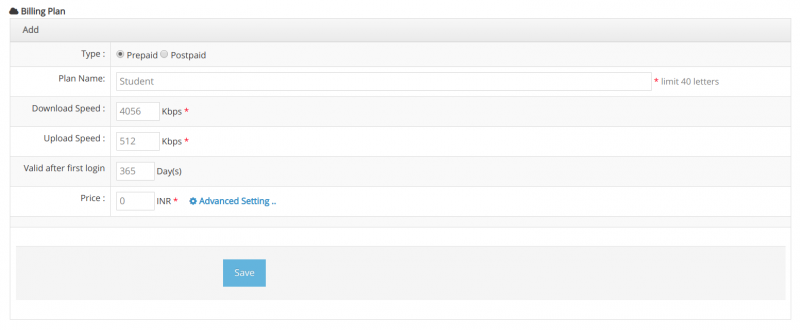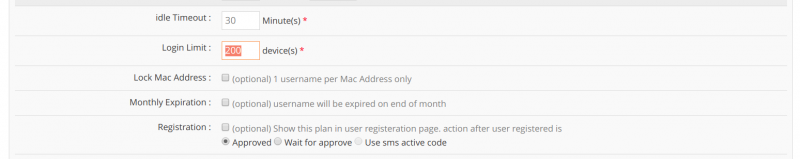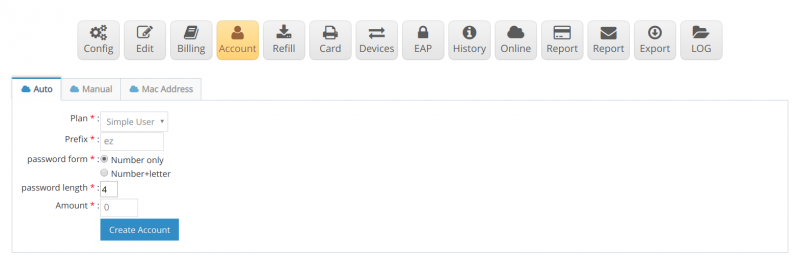How to allow Account Login more than one devices per user
Creating a Login account at the same time with multiple devices to facilitate customers In the event that there are multiple users at the same time, such as meeting in the hotel
Or a school that needs quick service By creating only one user and multiple simultaneous login devices
The methods are as follows.
1. The first step requires you to create a Billing plan for multiple devices by going to the Billing menu.
2. Name the Billing plan and fill in the download / upload speed. And the duration of use
3. Click the Advance setting menu.
4. Scroll to the Login menu at the same time, not more than .... The machine will enter the number of devices you want. For example, 200 is 1 user login, 200 devices can be used.
5. After that, scroll to the bottom and click Save.
6. After that, go to the Account menu. Select Create a custom account and select Billing plan. Login can simultaneously use multiple devices that you have created in a moment.
7. Create the user and password you want. After that, click "Create Account". You can now use this account immediately according to the number of devices you specify.